











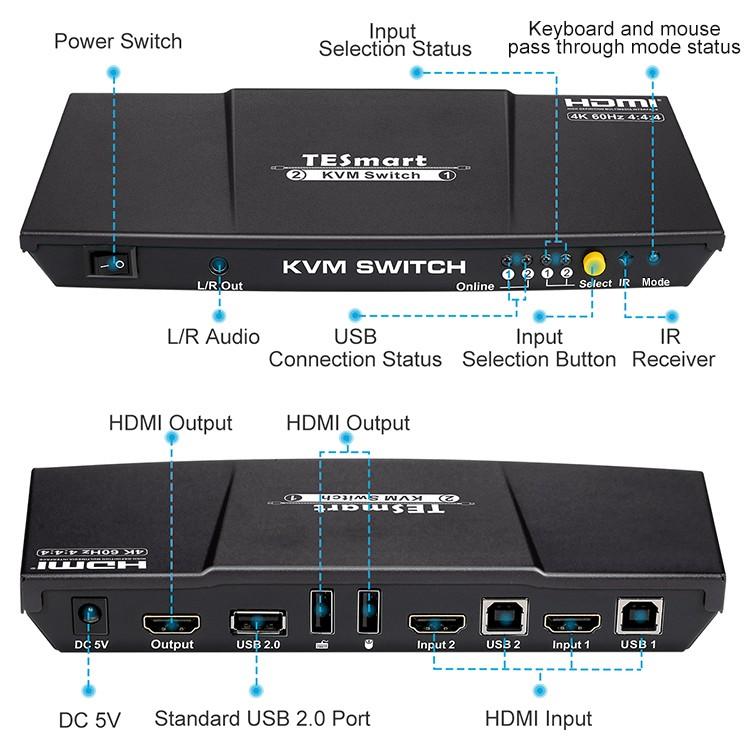
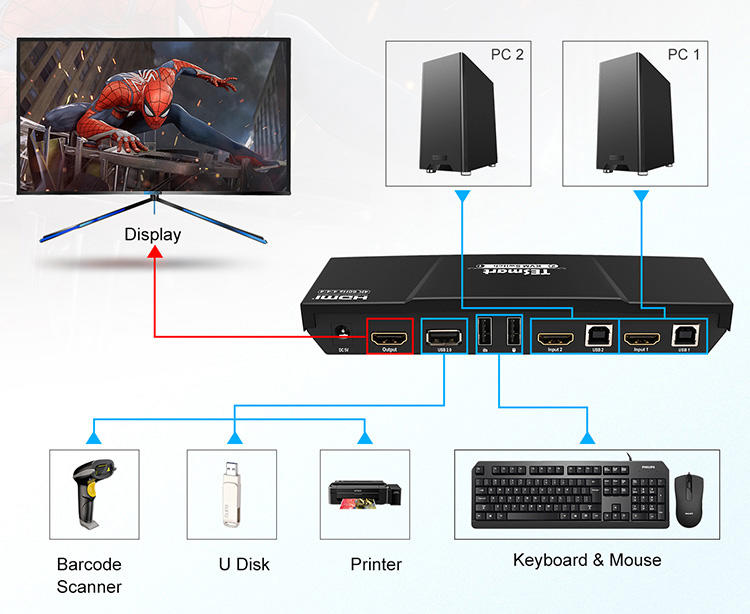

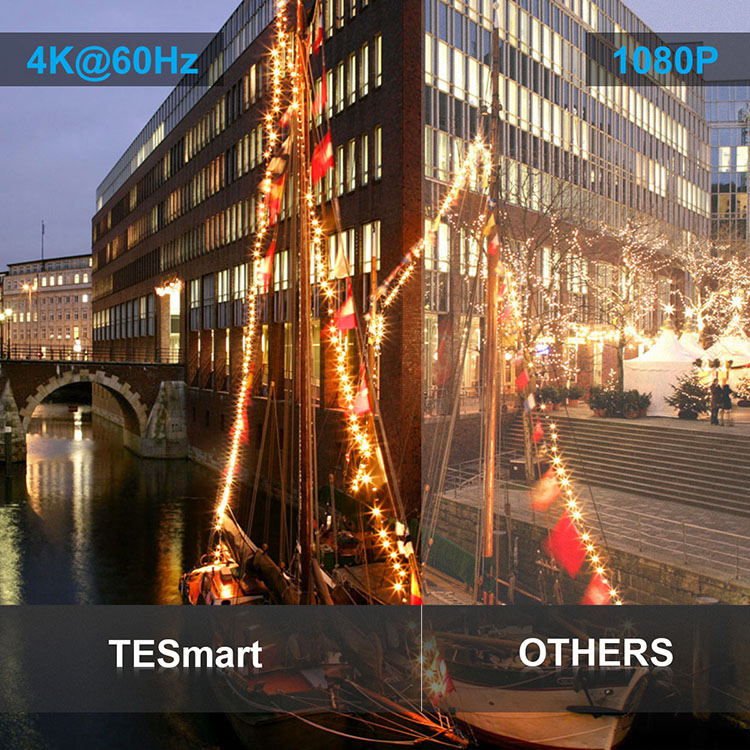




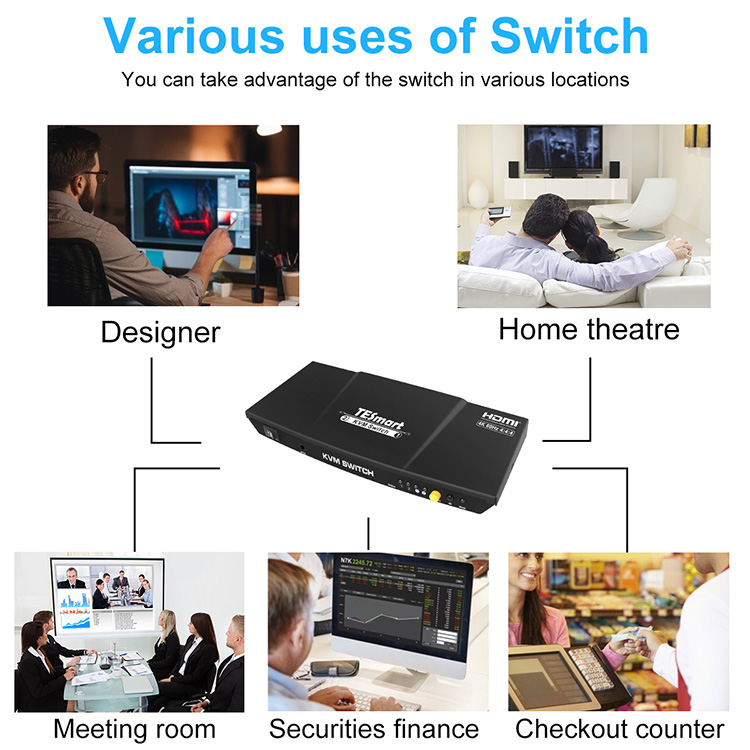


HKS0201A2U | 2x1 HDMI KVM Switch | |
Functionality: | ||
Auto Scan | Yes | |
Port selection | Front panel buttons | Yes |
Keyboard hotkeys | Yes | |
IR remote control | Yes | |
Technical: | ||
Resolution | Up to 3840x2160@60Hz 4:4:4 | |
Auto to get EDID | Yes | |
Data rate | 18 Gbps | |
Auto scan interval | 1~250 Seconds | |
Beep Sound | On/Off | |
OSD | No | |
Supported OS | Unix/Windows/Debian /Ubuntu /Fedora /Mac OS X/ Raspbian /Ubuntu for Raspberry Pi and other Linux based system | |
Console ports | Keyboard emulation | 1 * USB Type A |
Mouse emulation | 1 * USB Type A | |
USB 2.0 Hub ports | 1 * USB Type A | |
Video /Audio | 1 * HDMI Type A | |
System ports | USB Data | 2 * USB Type B |
L/R Audio output | 1 * AUX | |
Video / Audio | 2 * HDMI Type A | |
ESD protection | Human body model - ±8kV (Air-gap discharge) | |
Mechanical: | ||
Chasing material | Aluminum Alloy | |
Product dimensions | 198 (L) x 82 (W) x 26 (H) mm | |
Item weight | 250g | |

LINK-MI LM-K100H wholesale hdmi extender with kvm usb cat5e/6 cable support for project service provider HDMI,USB Mouse,Independent Digital Audio
Introduction
LINK-MI LM-K100H The HD-KVW extender, used for HD and non-condensed signal up to 100 meters, consists of a sender and a receiver. This product through a CAT5/5e or above Copper twisted pair (line sequence: white w/orange . orange. white w/green . blue . white w/blue. green. white w/brown . brown) extends those up to 1920 x1080 @ 60HZ range resolution HD video, independent audio, USB mouse keyboard to the remote, as far as 100 meters, in the meantime, the transmitter provides a HDMI output port for local display. Different with conventional TCP/IP protocol 100 meters extender is this product image is a zero delay transmission, without image compression reduction is better; the products imported by the United States, real-time transmission of video and audio fidelity, USB mouse and keyboard signal, anti-interference circuit built-in lightning protection, which greatly improves the stability of products already working life. This product is widely used in the field of computer, home theater, monitoring, education, bank securities system etc..
Panel Description
Product Overviews
Connection Diagram
Note: This extender supports independent digital audio. If you do not need,you can connect it with the HDMI line to output video and audio.
Packing Contents
Matters Need Attention
1.Due to the design of the HDMI interface is specific, all equipments with HDMI interface are not allowed using hot swap operation in principle. In order to protect HDMI as much as possible during the process of installing and connecting the HDMI extender, please power off the device power supply (DPS) that host and display needs to be connected to. When the HDMI line and cable are connected,plug the HDMI extender and open the power supply connecting with equipments.
2.There are LED lamp power supply and signal indication on the extender sender and receiver. Only pluging into electricity, HDMI transmitter and receiver HDMI signal light is red, while only inserting the HDMI line,there is no signal input and indicator; when the HDMI line as a transmitter receiver is connected to the power supply making the green LED light, it means that HDMI has received signal and power signal, and the equipment can work normally. If the HDMI line is connected to the power while LED lights are still red, please check that if the host equipment HDMI signal output is normal and check or replace the HDMI connection line (recommended AWG26 HDMI1.3 standard or above cable, HDMI line length is less than 5 meters).
3. The extension is to be transmitted using a single standard CAT5/5e or more. Cable connection using 568B line sequence as well as the 8 core cable; non-standard wire is easy to cause problems about poor transmission quality or transmission distance.
4.The extender adopts the high-definition multimedia interface. Using HDMI to DVI adapter, it can support DVI digital display interface to transmit DVI signals. Which provides great flexibility in the engineering system.
5. The connecting cable extender should embed wear tube separately. Do not run the lines with 220V or 380V electric wires or prone to jamming or non screen.
6.The extension has a special grounding device. After the installation is completed, please do well the ground connection project for both the transmitter and receiver. In this way, it can prevent lightning. Improve the equipment’s stability and operating.
Packing and Shipping
Product description
This HDMI fiber extender is used to solve the problems appears when the HDMI signal is in long distance transmitting, such as image mosaic, color distortion, and inability to transmit. It is designed for internet tablet display and large-screen advertising wall display, and other occasions require high-quality HDMI audio and video signal long distance transmission. You can select the corresponding fiber module according to the transmission distance, and can also realize cascade transmission via fiber optic switch. It is widely used in all supermarkets, video conference, security center, computer teaching systems and data management systems, etc.
This product supports 3840*2160@30Hz resolution, and the transmission distance can be extended from 300 meters to 80 kilometers depending on the fiber module. This model is equipped with a 300meter fiber module that can be extended to 300 meters, at the same time signals of the keyboard and mouse can also be transmitted to the far end.
Product function parameters
(1) With a fiber module the HDMI signal can be transmitted to 300m via the optical fiber cable.
(2) HDMI signal resolution supports 3840*2160@30Hz, backward compatible;
(3) Support keyboard & mouse remote operation;
(4) Built-in automatic equalization system makes the picture smooth, clear and stable;
Precautions
1) This product is equipped with 5V/1A power supply. When using a USB external device, do not exceed the rated current. It allows external devices with 500mA power consumption.
2) When using an optical fiber cable, pay attention to the arrow direction of the optical fiber module and insert the optical fiber cable according to the direction.
3) This product is equipped with a single-
Copyright © 2021 Guangzhou Weyes Network Technology Co., Ltd. | All Rights Reserved