











◪ Using one USB console controls 16 PCs
◪ Support Unix /Windows /Debian /Ubuntu /Fedora /Mac OS X /Raspbian /Ubuntu for Raspberry Pi and other Linux based system
◪ With EDID emulators in each input port, keep PCs always having correct display information
◪ Support hot plug, connect or disconnect devices to the KVM at any time without turning off devices
◪ Support auto switching to monitor computers in a specified time interval
◪ Support front panel buttons, IR signals, keyboard hot keys, RS232 serial commands or IP commands to control KVM switch
◪ Available to use keyboard and mouse without any delay after switching input sources
◪ Support resolution up to 3840*2160@60Hz 4:4:4
◪ With extra standard USB 2.0 hub port, it is possible to connect bar code scanner, USB hard drive or other USB devices to KVM
◪ Supports DVI-D single link sources and displays with the use of HDMI-to-DVI adapters
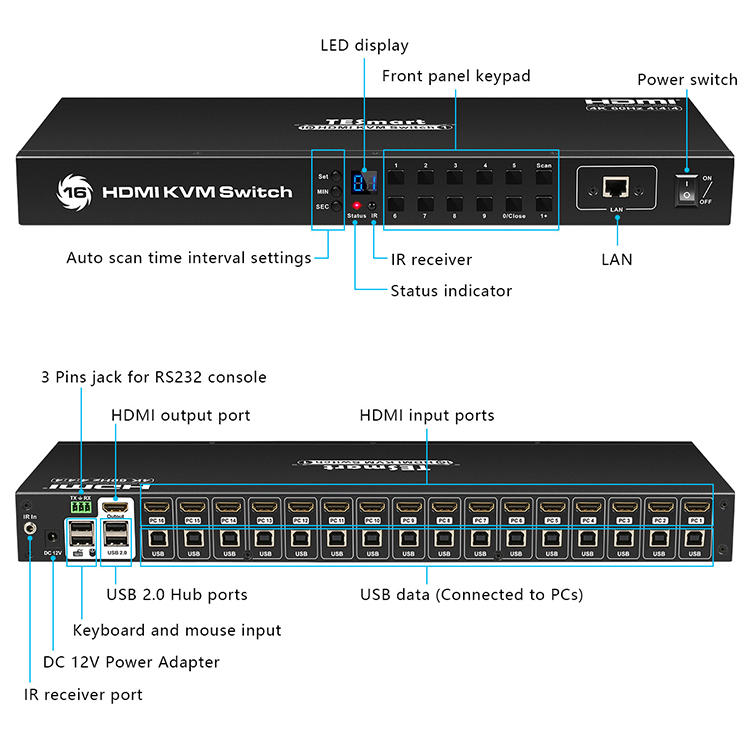
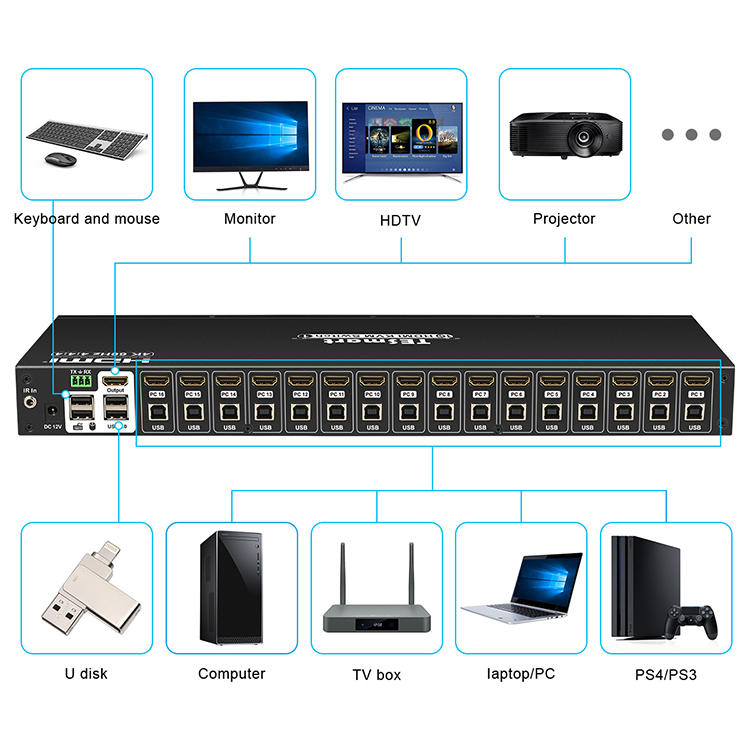




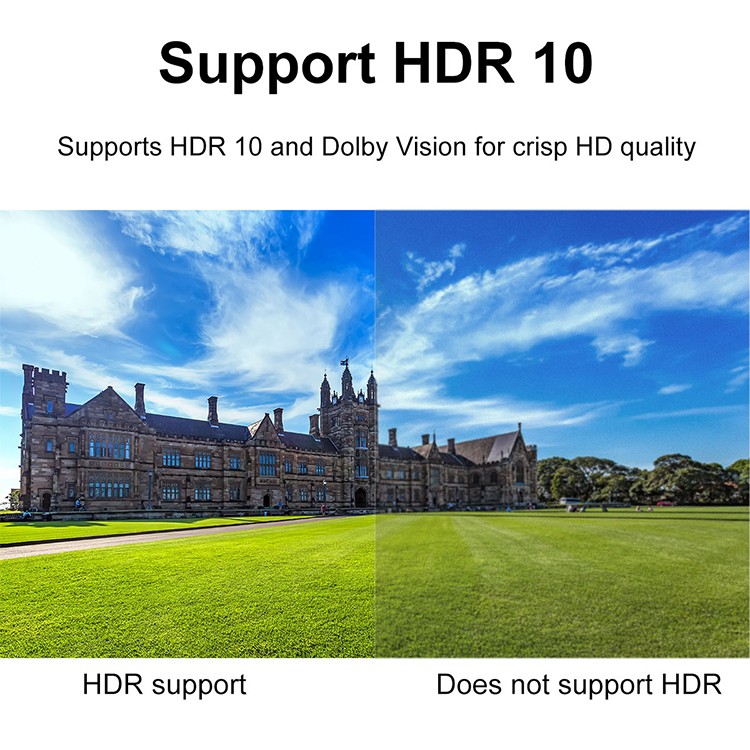



HKS1601A1U | 16x1 HDMI KVM Switch | |
Functionality: | ||
Auto Scan | Yes | |
Port selection | Front panel buttons | Yes |
Keyboard hotkeys | Yes | |
IR remote control | Yes | |
Console commands | RS232 / IP | |
Technical: | ||
Max. Resolution | 3840x2160@60Hz | |
Auto to get EDID | Yes | |
Data rate | 18 Gbps | |
Auto scan interval | 5~3600 Seconds | |
Beep Sound | On/Off | |
OSD | No | |
Supported OS | Unix/Windows/Debian /Ubuntu /Fedora /Mac OS X/ Raspbian /Ubuntu for Raspberry Pi and other Linux based system | |
Console ports | Keyboard emulation | 1 * USB Type A |
Mouse emulation | 1 * USB Type A | |
USB 2.0 Hub ports | 2 * USB Type A | |
Video /Audio | 1 * HDMI Type A | |
RS232 | 3 Pins jack | |
LAN (TCP/IP) | 1 * RJ45 | |
IR extension input | 1 * AUX | |
System ports | USB Data | 16 * USB Type B |
Video / Audio | 16 * HDMI Type A | |
ESD protection | Human body model - ±8kV (Air-gap discharge) | |
Mechanical: | ||
Chasing material | Metal | |
Product Dimensions | 440 (L) x 150 (W) x 44.5 (H) mm | |
Item Weight | 1800g | |

lUsing only 1 set of keyboard, mouse and 2 monitors to control 2 computers.
lSupport Unix /Windows /Debian /Ubuntu /Fedora /Mac OS X /Raspbian /Ubuntu for Raspberry Pi and other Linux based systems.
lSupport hot plugging, connect or disconnect devices to the KVM switch at any time without turning off devices.
lSupport front panel buttons, IR signals, keyboard hot keys to control Dual Monitor KVM.
lAvailable to use keyboard and mouse without any delay after switching computers.
lSupport resolution up to 3840*2160@30Hz.
lWith extra standard USB 2.0 hub port, it is possible to connect bar code scanner, USB hard drive or other USB devices to KVM just as you have plugged these devices directly to computer.
lWith EDID emulators in each input port, keep PCs always having correct display information.
lSupport the use of DVI sources and DVI displays with DVI-to-HDMI cables.
lSupports switching between keyboard and mouse and external devices and audio channels using hotkey commands without switching screen order
Copyright © 2021 Guangzhou Weyes Network Technology Co., Ltd. | All Rights Reserved